Inch mark or quote mark? Which one should you use? The inch marks are straight marks that look something like what you’d get from a typewriter. Curly quotes, though, are more professional, and should be used wherever you can to indicate quote marks. Here’s how they look:
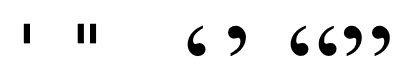
If you’re a Microsoft Word user, the software automatically changes your quote marks from straight to curly for you. But if you’re using software that doesn’t do this for you, it’s relatively easy to make curly quotes yourself.
Windows Users
Type the following key combinations to get your quote marks, using the numeric pad:
- <Alt> 0145 à opening single curly quote (‘)
- <Alt> 0146 à closing single curly quote (’)
- <Alt> 0147 à opening double curly quote (“)
- <Alt> 0148 à closing double curly quote (”)
Mac Users
Type the following key combinations to get your quote marks:
- <Alt> ] à opening single curly quote (‘)
- <Alt> <Shift> ] à closing single curly quote (’)
- <Alt> [ à opening double curly quote (“)
- <Alt> <Shift> [ à closing double curly quote (”)
That’s all there is to it!
